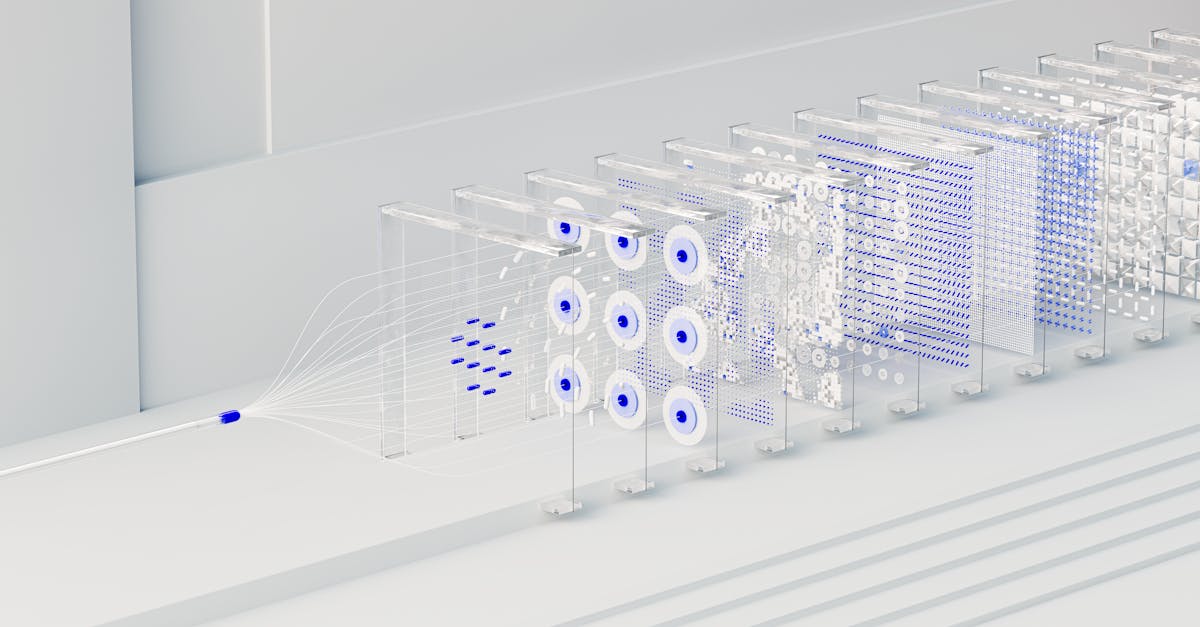
Troubleshooting Common Issues with Split System Control Panel
Verifying Remote Control Settings
To ensure smooth operation of your split system, it is crucial to verify the remote control settings. Start by checking the batteries in the remote control to make sure they are not depleted. Replace them if necessary with new ones to guarantee a strong signal transmission between the remote and the unit. It is also advisable to confirm that the remote control is set to the correct mode, whether it be cooling, heating, or fan-only mode, to match your desired comfort level.
Additionally, check if there are any obstructions blocking the signal between the remote control and the indoor unit. Clear away any objects in the line of sight between the remote and the unit to prevent interference with the signal transmission. Adjust the position of the remote control if needed to establish a clear and unobstructed connection with the split system. By verifying and optimizing the remote control settings, you can enhance the efficiency and performance of your split system for a more comfortable indoor environment.
Adjusting Fan Speed and Mode
When facing issues with your split system's control panel, adjusting the fan speed and mode can often provide a solution. Start by locating the remote control and selecting the fan speed and mode settings. Experiment with different settings to find the most suitable option for your comfort and the air circulation in the room.
In some cases, the fan speed may be set too high or too low for your liking, causing discomfort or inefficient cooling. By adjusting the fan speed to a moderate setting, you can achieve a balance between comfortable airflow and energy efficiency. Likewise, switching between modes such as 'cool', 'fan', or 'auto' can help regulate the temperature in the room according to your preferences.
Inspecting Wiring Connections
When inspecting wiring connections in your split system control panel, it is crucial to ensure that all connections are secure and free from any signs of wear or damage. Start by visually examining each wire to check for any fraying, exposed copper, or loose connections. Any compromised wiring should be promptly addressed to prevent further issues with the system's functionality.
Additionally, make sure to check that all wires are correctly connected to their designated terminals on the control panel. Loose or improperly connected wires can lead to erratic system behavior or even complete failure. Take the time to reseat any loose connections and tighten screws to ensure a secure and reliable electrical connection. Regularly inspecting and maintaining wiring connections will help prevent electrical malfunctions and ensure smooth operation of your split system control panel.
Ensuring Secure Wiring Connections
To ensure the proper functioning of your split system's control panel, it is vital to regularly inspect and secure all wiring connections. Loose connections can lead to a range of issues that may affect the performance of your system. Begin by turning off the power supply to the unit to safely examine the wiring connections.
Carefully inspect each connection point for any signs of wear, corrosion, or damage. Firmly tighten any loose connections using appropriate tools to ensure a secure fit. It is important to follow the manufacturer's guidelines when handling the wiring components to prevent any mishaps. By maintaining secure wiring connections, you can prevent potential electrical problems and ensure the efficient operation of your split system for years to come.
Clearing Obstructions around the Unit
To keep your split system running smoothly, it is important to regularly clear any obstructions around the unit. Debris such as leaves, dirt, and branches can accumulate near the system, hindering proper airflow and reducing its efficiency. By clearing these obstructions, you can ensure that the unit can operate effectively without any restrictions.
Additionally, it is essential to check for any plant growth near the split system. Plants can quickly grow and obstruct the airflow around the unit, causing it to strain and work harder to cool or heat your space. By removing any plant growth and ensuring a clear space around the unit, you can help maintain optimal performance and prolong the lifespan of your split system.
Removing Debris and Plant Growth
When it comes to maintaining your split system unit, ensuring that there are no obstructions around the outdoor unit is vital. Over time, debris and plant growth can accumulate around the unit, hindering proper airflow and causing the system to work inefficiently. To remedy this, regularly inspect the area surrounding the outdoor unit and clear away any leaves, branches, dirt, or other debris that may be obstructing the airflow.
In addition to debris, plant growth near the outdoor unit can also impede its performance. Ensure that there is at least two feet of clearance around the unit to allow for proper airflow. Trim any bushes, shrubs, or plants that are encroaching on the unit to prevent them from obstructing the airflow and causing the system to struggle. By keeping the area around the outdoor unit clear of debris and plant growth, you can help maintain the efficiency and longevity of your split system.
FAQS
How can I troubleshoot common issues with a split system control panel?
You can troubleshoot common issues by verifying remote control settings, adjusting fan speed and mode, inspecting wiring connections, ensuring secure wiring connections, and clearing obstructions around the unit.
What should I do if the remote control is not working with the split system?
You can verify the remote control settings by checking the batteries, ensuring there are no obstructions between the remote and the unit, and trying to reset the remote control.
How can I adjust the fan speed and mode on a split system control panel?
You can adjust the fan speed and mode using the remote control or the control panel on the indoor unit. Refer to the user manual for specific instructions on changing the fan speed and mode.
Why is it important to inspect wiring connections in a split system control panel?
Inspecting wiring connections is crucial to ensure that there are no loose or damaged wires that may be causing connectivity issues or malfunctions in the system.
What should I do if I find loose wiring connections in the split system control panel?
If you find loose wiring connections, you should ensure that the connections are securely tightened to prevent any electrical hazards or system malfunctions. It is recommended to seek assistance from a professional if you are unsure how to properly secure the wiring connections.
How can I clear obstructions around the split system unit?
You can clear obstructions by removing any debris, plant growth, or obstacles that may be blocking the airflow or access to the unit. It is important to keep the area around the unit clear to ensure proper ventilation and functionality.
Related Links
Importance of Regular Maintenance for Split System Control PanelThe Role of the Control Panel in Split System Performance
Remote Control Options for Split System Control Panels
The Impact of Weather Conditions on Split System Control Panel Operation
Exploring Advanced Features of Split System Control Panels
Upgrading the Control Panel for Enhanced Split System Performance